Introducing `oclif init` command
Thanks to the contribution of @joshcanhelp we released a new command for the oclif CLI called oclif init in version 4.8.0
The oclif init command allows you to initialize oclif in an existing project directory by adding the bare minimum requirements: a few pieces of configuration, bin scripts, and a couple of dependencies (@oclif/core and ts-node). This is slightly different from oclif generate, which will create an entirely new oclif project based on our templates.
oclif init will add the following:
- bin scripts:
bin/run.js,bin/run.cmd,bin/dev.js, andbin/dev.cmd oclifsection to package.json withbin,dirname,commands, andtopicSeparatorset (See Configuring Your CLI for more)@oclif/coretodependenciesin your package.json (if it's not already there)ts-nodetodevDependenciesin your package.json (if it's not already there)
Once you've initialized oclif, you can use the bin scripts to execute your CLI. You can also use the other oclif commands like oclif generate command and oclif generate hook to start adding new functionality.
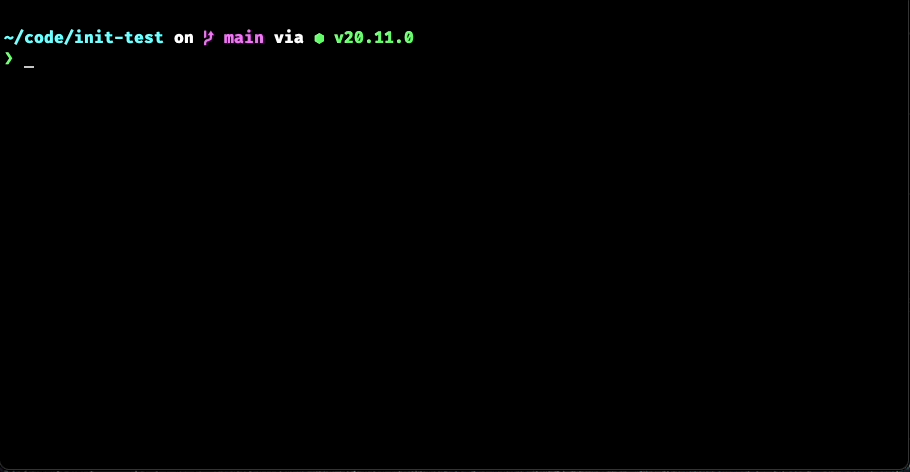
❯ oclif init --help
Initialize a new oclif CLI
USAGE
$ oclif init [--bin <value>] [--module-type ESM|CommonJS] [--package-manager npm|yarn|pnpm] [--topic-separator
colons|spaces] [-d <value>] [-y]
FLAGS
-d, --output-dir=<value> Directory to initialize the CLI in.
-y, --yes Use defaults for all prompts. Individual flags will override defaults.
--bin=<value> Supply answer for prompt: Command bin name the CLI will export
--module-type=<option> Supply answer for prompt: Select a module type
<options: ESM|CommonJS>
--package-manager=<option> Supply answer for prompt: Select a package manager
<options: npm|yarn|pnpm>
--topic-separator=<option> Supply answer for prompt: Select a topic separator
<options: colons|spaces>
DESCRIPTION
Initialize a new oclif CLI
This will add the necessary oclif bin files, add oclif config to package.json, and install @oclif/core and ts-node.
EXAMPLES
Initialize a new CLI in the current directory
$ oclif init
Initialize a new CLI in a different directory
$ oclif init --output-dir "/path/to/existing/project"
Supply answers for specific prompts
$ oclif init --topic-separator colons --bin mycli
Hope you enjoy the new command! If you come across any issues or have any new ideas for this command, head over to the oclif/oclif repo and open a new issue.
All our best,
The oclif team