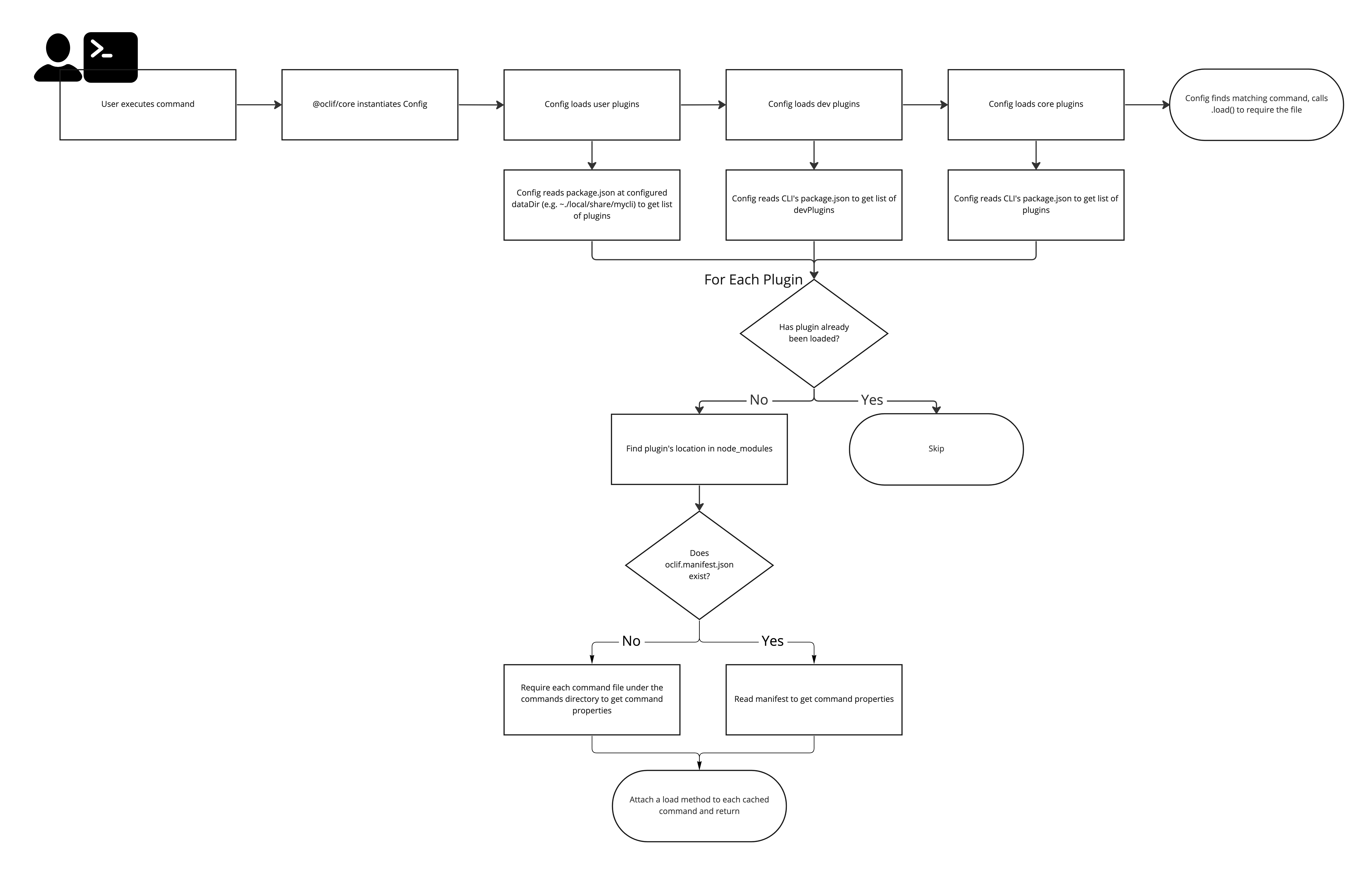Plugin Loading
Below is a diagram that outlines how a plugin is loaded into the CLI.
There are a couple of important takeaways from this diagram:
Plugin Resolution Order
Plugins are resolved in the following order:
- User plugins (i.e. plugins installed by the users)
- Dev plugins (i.e. plugins listed under
devPlugins) - Core plugins (i.e. plugins listed under
plugins)
Manifests Improve Performance
When loading a plugin, oclif needs to require each command file in order to get the static properties of the command - the description, examples, flags, etc...
However, oclif can skip this step if the plugin has an oclif.manifest.json (generated by oclif manifest). The manifest caches all of these properties so that there's no need to require every single command on every command execution.
Plugin Loading Diagram